What I really don't like at the starting of each semester is ARRANGING MY TIME TABLE. hate it. hate it. it's pretty easy actually if you amalkan this technique*:
- open using Mozilla Firefox only! IE sucks.
- why? go to print preview then you know why. Firefox has an option to print the page according to the scale we want (so later can view the timetable clearly and fits in 1 or 2 pages) mine's printed with 34% scale
- print and grab color pens, highlighters
- start doing your job! cross out the inapplicable classes. tick your chosen classes. highlight the subjects in various colors. (let say TPW using green, IS using blue) this will make you easy to view your classes and labs to easily detect clashes
- last but not least, using red pen (or other color, choice is yours) highlight the classes, labs, tutorials you have chosen. highlight the box.
- tada! now you will have a proper timetable! arranged, easy to view!
ehem. let see my timetable:
[mon]
9-10am SP Lc1
12-1pm TPW Lc1
3-5pm CO Lc
[tue]
8-10am SP Lb2
12-1pm IS Lc1
1-2pm HSE Lc2
[wed]
12-1pm IS Lc3
1-2pm HSE Lc1
[thu]
8-10am Bis Stats Lc1
10-11am HSE T
12-1pm IS Lc2
2-4pm TPW Lc2
4-6pm SP Lb1
[fri]
8-9am Bis Stats Lc2
??-?? Gamelan 2
3-5pm CO Lb
=) for personal reference
EDITED: 3Feb08
xxx




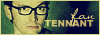


|